These mobile phone apps could help you make a lifesaving difference in a medical emergency: our CPR app, the AED Locations app, and the GoodSAM responder .
In an emergency, the faster someone gets help, the better. Our apps can assist you with:
- How to do CPR (Cardiopulmonary Resuscitation) before help arrives.
- Find the nearest AED (Automatic External Defibrillator).
- Notifying you if someone nearby is having a cardiac arrest and needs help.
Get our CPR
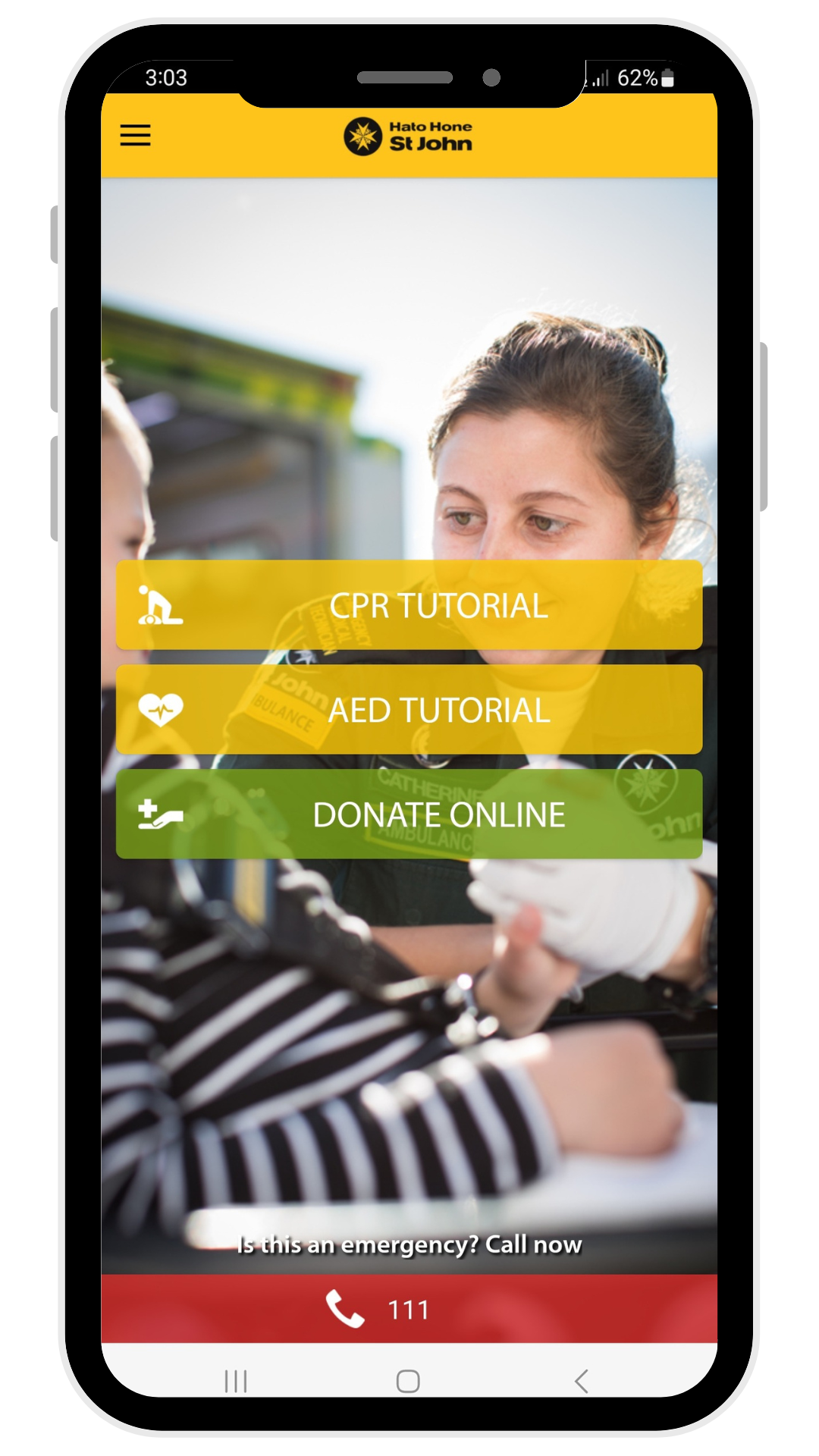
Our free CPR app will teach you the life-saving skills of CPR on an adult, child . You’ll learn how to help and an AED until help arrives.
- Instructions on how to perform CPR and use an AED (including videos)
- A timer to help with steady chest compressions.
- English, Te Reo and Simplified Chinese language options.
- An option to change the emergency call number when you’re overseas.
Download from the App Store
s app

GoodSAM network of trained volunteers - including doctors, nurses, paramedics and registered first aiders - give life support to people in cardiac arrest while help is on the way.
GoodSAM is a free app that alerts trained volunteers that a person nearby could be in cardiac arrest, allowing them to provide basic life support and first aid prior to emergency services arriving.